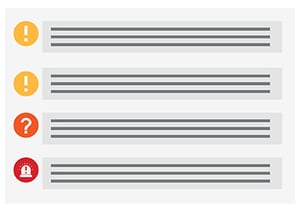Meet the Presenters

Heather Durkac
Did you know that Gaggle can help keep your students safe while they use Microsoft Teams?
When activated as part of our Gaggle Safety Management solution, Gaggle for Microsoft Teams can give educators greater insight—especially as students learn remotely. Access our webinar recording to learn how to implement Gaggle for Teams, what safety alerts look like, and what to expect from our service.